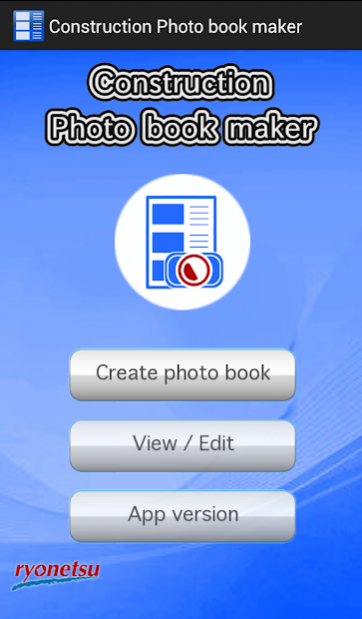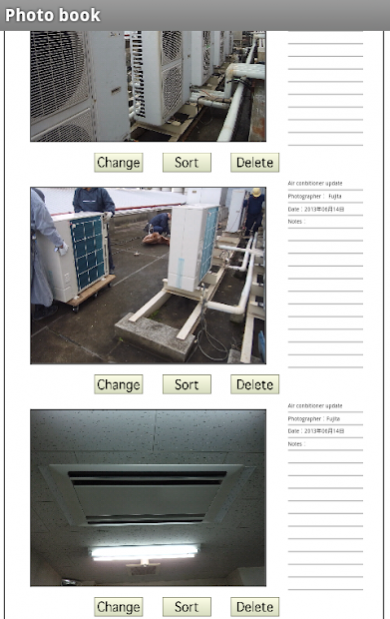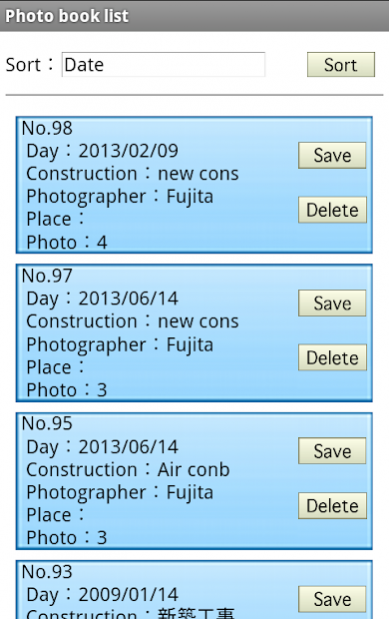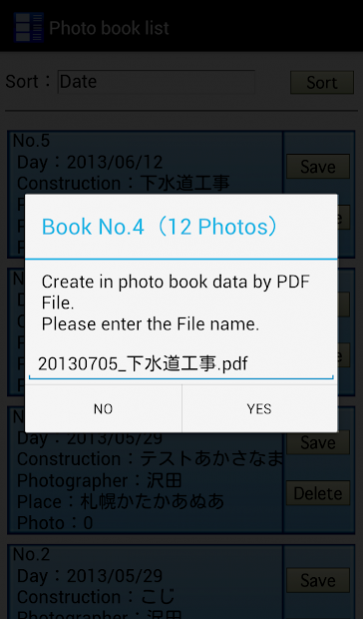Construction Photo Maker FREE 1.9.3
Free Version
Publisher Description
https://www.facebook.com/shashindaityou
Photo book maker is an application that can be created by construction photo books automatically by simply fill out the text and photo.
It is in conjunction with DropBox or SkyDrive.
This application can insert the photos stored in the storage, and it can be used as store the photo album that you create.
※The trial version is available for three weeks. .
It becomes impossible to operate the application program when the trial time limit passes. As a test of the download the product version, we recommend downloading the trial version.
■Browsing Photo Data
When you tap the button [View/Edit], photo album will be displayed in a list in order of creation.
You can sort each photo album in the order date, work name, the photographer.
You can add, sort, and delete the photo and editing of texts.
■Making Coversheet
When you view in the photo book by tap the button [View/Edit] ,the coversheet are displayed at the top and described as [工事写真].
It can be described submit this to book, the name and location of the construction.
■Save a Photo book Data
When you tap the button [Save], in photo book list in the button [View/Edit], You can be saved in photo book data by PDF File.
There are three ways to save by PDF. Attaching to an e-mail, saving to DropBox, and saving to SkyDrive.
■Caution
Depending on the type of terminal, If you shoot in vertically, a photo may be inserted sideways. In this case, you might need to tap the screen after you take a picture [Rotate], please correct the vertical direction
By the number of built-in memory, register number of pages that can be of PDF is different.
About Construction Photo Maker FREE
Construction Photo Maker FREE is a free app for Android published in the PIMS & Calendars list of apps, part of Business.
The company that develops Construction Photo Maker FREE is 菱熱工業株式会社. The latest version released by its developer is 1.9.3.
To install Construction Photo Maker FREE on your Android device, just click the green Continue To App button above to start the installation process. The app is listed on our website since 2020-06-03 and was downloaded 5 times. We have already checked if the download link is safe, however for your own protection we recommend that you scan the downloaded app with your antivirus. Your antivirus may detect the Construction Photo Maker FREE as malware as malware if the download link to com.ryounetsu.dm.seihin.free is broken.
How to install Construction Photo Maker FREE on your Android device:
- Click on the Continue To App button on our website. This will redirect you to Google Play.
- Once the Construction Photo Maker FREE is shown in the Google Play listing of your Android device, you can start its download and installation. Tap on the Install button located below the search bar and to the right of the app icon.
- A pop-up window with the permissions required by Construction Photo Maker FREE will be shown. Click on Accept to continue the process.
- Construction Photo Maker FREE will be downloaded onto your device, displaying a progress. Once the download completes, the installation will start and you'll get a notification after the installation is finished.